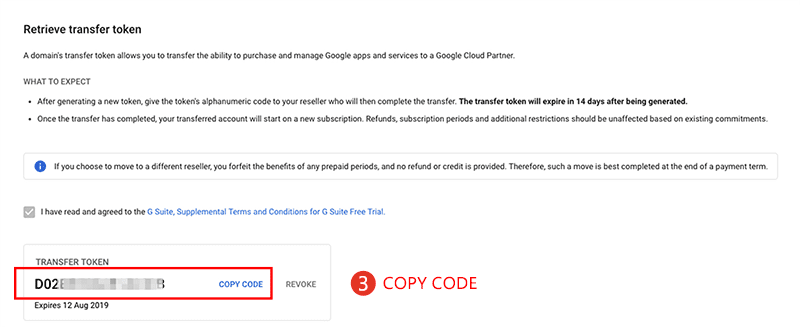Transferring your G Suite account to a reseller requires “Transfer Token”
Since Google only accepts credit card payments (in USD) for purchasing G Suite online from Google, if you wish to use bank transfer and pay with local currency in order to avoid exchange loss, you can switch your G Suite billing to Support4u Services Pvt Ltd who offers such payment method.
If you want to purchase G Suite through a Reseller, you need to provide them a “Transfer Token”. The so-called Transfer Token refers to the 16-digit alphanumeric code generated from the G Suite control panel. Through this code, the authorised reseller transfers your G Suite billing to them, and they will pay to Google on your behalf in the future. This transfer will not affect the operation of Google services, and it will take effect within about 6 hours, and it can be used normally during the period.
Process to obtain "Transfer Token"
STEP 1
STEP 2
STEP 3
STEP 1
How to obtain this “Transfer Token”?
Go to this link and log in with the Super Admin’s account of your organisation and check the box to agree to the terms and conditions.
STEP 2
STEP 3
Advantages of purchasing GSUITE through Support4u Services Pvt Ltd
Convenience of cash flow
By purchasing G Suite through Support4u, not only will you be able to use bank transfer, but you can also choose to pay in local currency. This grants you more convenience and flexibility in payment.
Free Technical Support
If you encounter any problems with the use, or do not know how to set up the G Suite Admin Console, you can contact our specialists by phone or email, who will respond instantly within 24 hours.